Dedicated Funds
Dedicated funds custom questions allow you to specify an amount to be allocated from a particular revenue subcategory into specific spending subcategories. You may configure multiple options. Please make sure your spending subcategories are set up prior to creating a dedicated funds question.
Logging In
When Balancing Act staff create your account, you will get a password by email. Please be sure to use the login page that corresponds with your country:
- United States: https://admin.abalancingact.com/login
- Canada: https://admin.ca.abalancingact.com/login
- Australia and New Zealand: https://admin.au.abalancingact.com/login
- UK: https://admin.uk.abalancingact.com/login
Creating a Dedicated Funds Question
Begin by going to your Simulation via the 'Simulate' section on the left-hand side of the admin portal.
Once there, click on the 'revenue' tab. This will launch all of your revenue categories and sub-categories.
Next, select which sub-category you'd like to add a dedicated funds questions to and click on the pencil icon to customize.
Next, select which sub-category you'd like to add a dedicated funds questions to and click on the pencil icon to customize.
(click to enlarge)
After selecting, "Convert to Dedicated Funds Question", a modal will appear. This is where you will input the details.
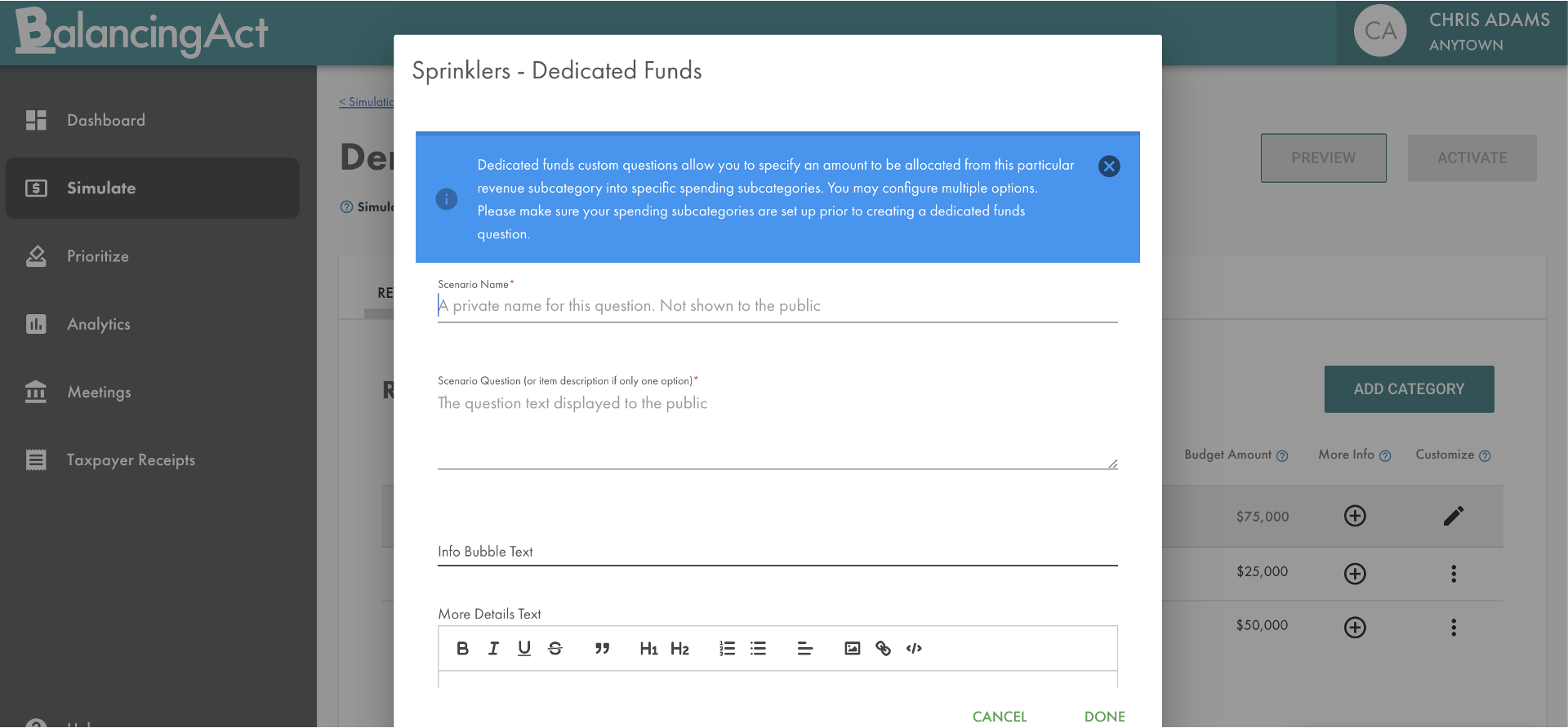
(click to enlarge)
Adding information to Dedicated Funds
Scenario Name
- A private name for this question that is not shown to the public
Scenario Question
- The question, or description (if only 1 option), described to the public
Info Bubble Text
- Information pertaining to the question
More Details
- Additional information pertaining to the question with the ability to add links, images, and videos
(click to enlarge)
Adding options to Dedicated Funds
Option Text
- Gives the public a more specific idea of what the question is asking
Dollar Difference
- How much will this option cost? Enter a negative number to show a decrease in cost
Info Bubble Text
- Information pertaining to the question
More Details
- Additional information pertaining to the question with the ability to add links, images, and videos
(click to enlarge)
You can always add more options by selecting 'Add Option'
(click to enlarge)
Example
(click to enlarge)